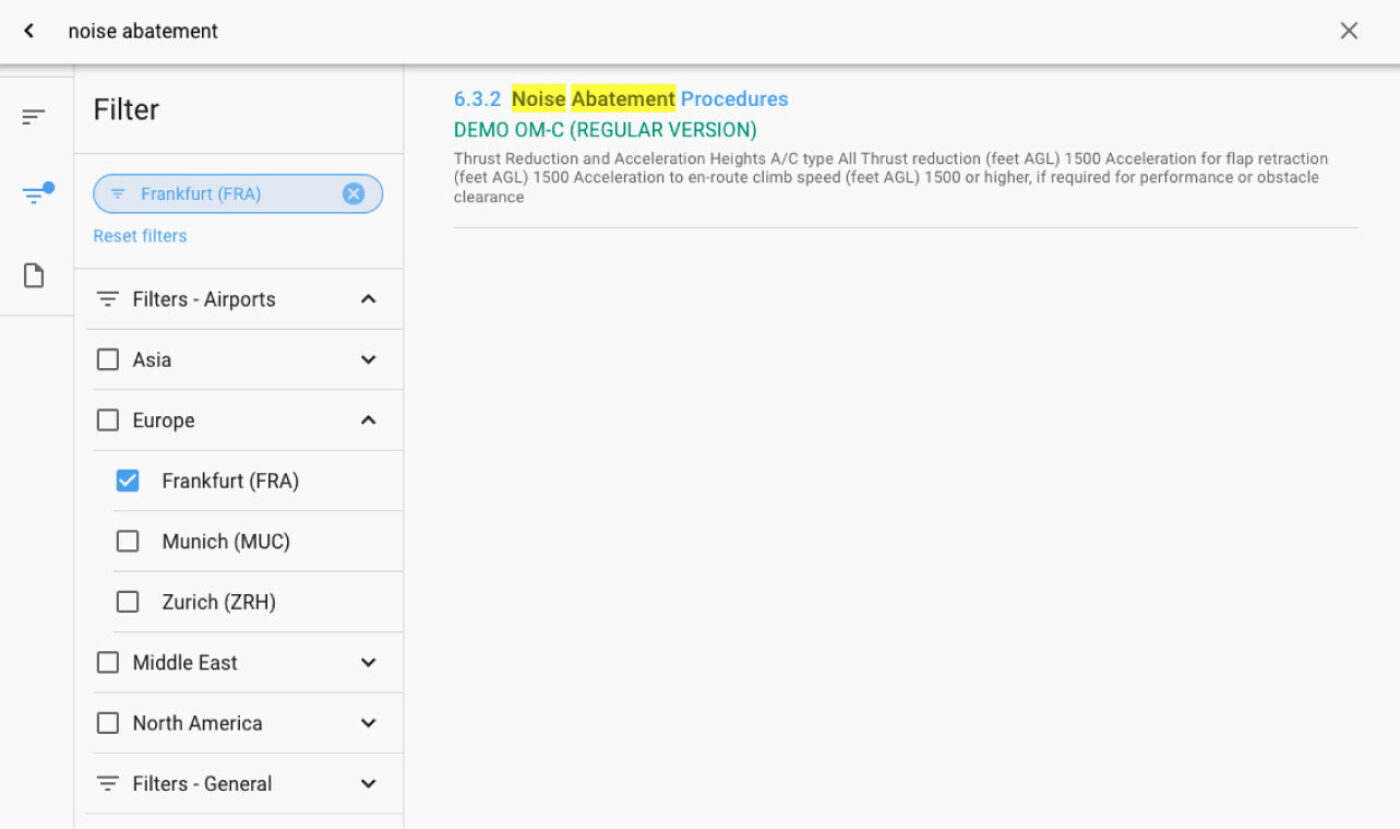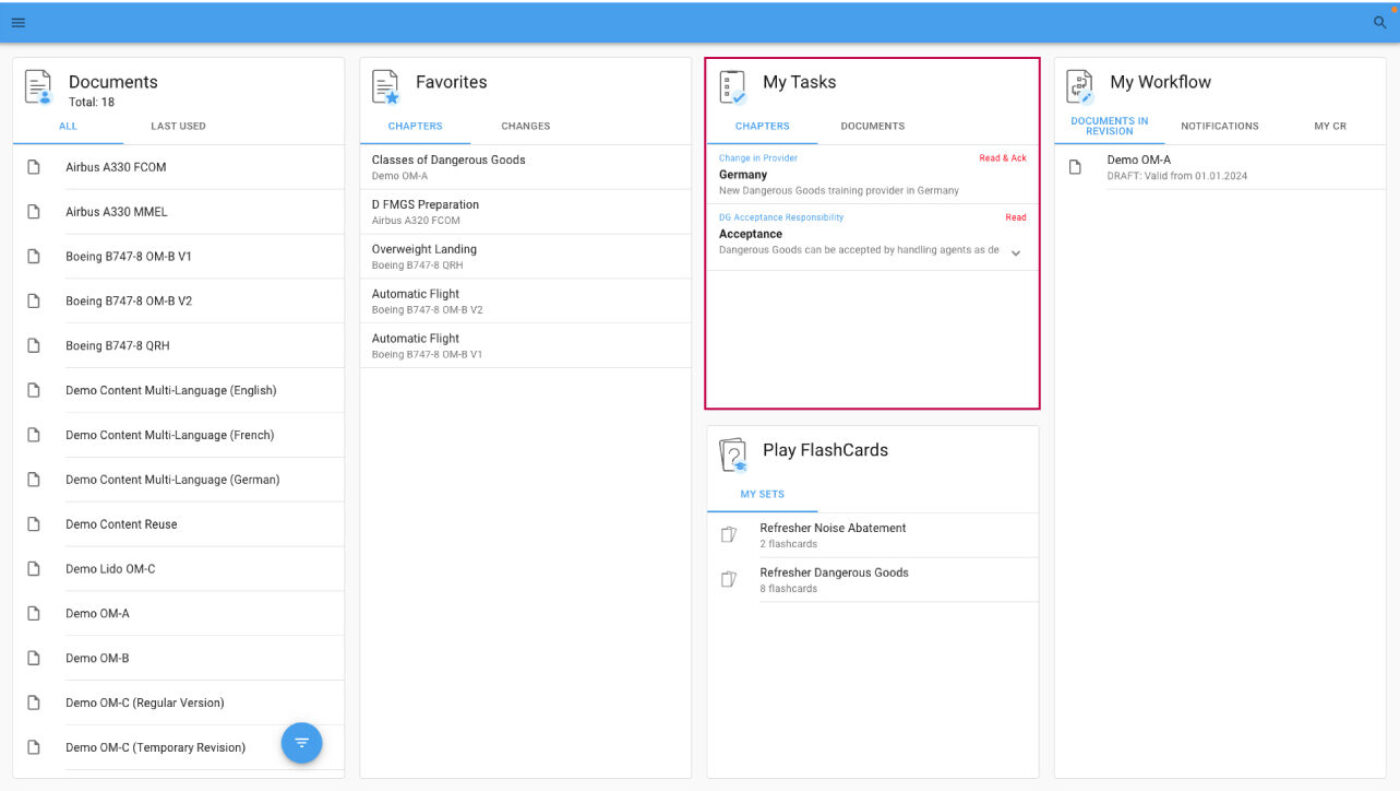Quality Management is often compliance driven. For that reason, organizations tend to prioritize compliance-related aspects over user centricity when setting up their documentation. The result: Users often struggle to find the right information in a timely manner, which is a fact that you most likely can relate to if you’ve ever worked with traditional company file folder systems, or document management solutions such as Microsoft SharePoint.
What happens next? Frustrated users start creating their own shadow libraries for their convenience and even start sharing their collected information with their peers. Soon enough, your employees have piles of uncontrolled information on their personal drive, desktop and / or a bunch of subfolders in their MS Outlook, where they neatly organize all the documents they received from their colleagues by e-mail. Sounds familiar?
Dedicated Solutions for Crucial Information Management
One viable approach to ensuring consistency across your documentation landscape is by deploying a dedicated, fully digital solution for content that truly matters to your organization, such as your operation manuals, governance documents, policies,… in short: The information that the organization simply can’t afford to be misleading and / or non-compliant.
Unlike a traditional Wiki or Document Management System (DMS), such a dedicated solution not only ensures that your Quality & Compliance Department can control changes to content efficiently and with stringent revision- and approval processes in place, but also allows end-users to quickly find the right information without ever being distracted by non-relevant content.
Here are some of the key features to look out for when evaluating dedicated solutions for your most crucial information management.
Revision and Approval Workflows
Any solution on the market should allow your organization to reflect its internal revision and approval processes without constraints. Or, in other words: You should be capable of configuring which stakeholders get to issue change requests for what information and who gets to join discussions and / or issue approvals for any of the proposed changes within a given document.
These workflows should further be capable of reflecting your use cases dynamically. Namely, by offering multi-branch capabilities. This allows you, for example, to classify a given change request based on its impact (e.g. major, minor, editorial) or relevancy (e.g. operations, governance, etc.). And depending on the classification, the workflow would branch out differently thereafter and involve the suitable set of stakeholders within the following workflow steps.
For illustrational purposes, you’ll find a generic example of such a workflow below. It shows how a central function would first get to classify a given change request (= “In Analyze” stage) based on the impact of the request (= “major”, “minor”, “editorial”) and how the revision and approval process would branch out thereafter, depending on the classification.
Furthermore, revision-related interactions should be channeled entirely through your dedicated documentation management solution. Meaning that it should be possible to have all of the communication (i.e. from the initial change request to potential discussions incl. file attachments and approval) happening right on the relevant content and without ever having to leave the system. By having that, your organization can avoid inefficient email-chains and over-the-counter change requests which will be hard to trace back if ever required. Or, in other words: Logging all change-related interactions is not only more efficient, but also provides your organization with a seamless audit- and revision-trail at all times.
Automation: Link Content-Dependencies and Trigger Automatic Change Requests
Let’s say your organization has information within its documents that is directly related to some sort of dependency, such as internal guidelines, policies or quality standards (e.g. ISO 9001). Wouldn’t it be helpful if one could link the respective content directly to the underlaying dependency and consequently receive an automatic change request for exactly that information whenever the corresponding dependency changes, as schematically illustrated in the image below?
We believe that it’s not only helpful, but indeed paramount to efficient and compliant information management. It’s efficient, because it proactively informes key stakeholders (e.g. Quality & Compliance) about changes in dependencies that may have an impact on specific content scattered across the documentation landscape. And it ensures that these stakeholders can then act accordingly, namely by ensuring that the related content is updated via dedicated revision and approval workflows, thus always ensuring compliance.
Personalized Content & Search Capabilities
To this point, we’ve exclusively discussed functionality geared towards reliable information management. And that’s important indeed, especially for content crucial to your organization’s success and / or information that it simply can’t afford to be non-compliant.
But what about the end-users, the ones actually working with the information? What’s to stop them from keeping their favorite documents on their desktop and potentially working with outdated information instead?
The answer is simple: Provide users with fully digital, dynamic content.
A fully digital solution limits the visible content within a document dynamically. “Dynamically” means that users only get to see the information that is actually relevant to their particular role, mission or specific topic they’re interested in. This is possible because such a solution will allow your organization to apply tags to your document content. And these tags then provide the aforementioned filter capabilities.
A fully digital solution applies the same principle to its search functionality, i.e. allows end-users to limit the visible results for a given search query to what actually matters to them.
Example: Let’s imagine I’m an airline pilot and I’m looking for information on “noise abatement” for Frankfurt Airport. If the content is properly tagged, I’ll be able to filter down search results accordingly (see image below) and access the content right from there.
But why stop there? Why not also personalize revision updates based on the previously mentioned tags that one can apply to specific content within a document? After all, end-users would certainly appreciate such personal revision notifications. Why? Because instead of having to go through lengthy highlights of revision, where users would have to figure out themselves which changes actually do have an impact on their role, they receive only updates on changes that actually matter to them, and can directly access the new information via the respective notification.
Figure 5 (see above) shows how that would look like in our solution, where the “My Tasks” section (highlighted in red) would provide these personalized revision notifications.
In summary: Digital solutions provide role-based content views even in documents themselves, make it easy to locate information via personalized search queries and notify end-users only about the changes that they need to know about. Piling up traditional documents on your users local hard drive simply can’t compete with that. Or, in other words: The benefits of consuming digital content outweighs the ones your users would have by keeping potential shadow libraries.
As a sidenote: Digital solutions may even prohibit users from exporting content to PDF in the first place, thereby ensuring that the information can never escape the dedicated, digital platform. Better save than sorry, right?
Conclusions
A dedicated, fully digital documentation management solution is end-user focused. It eliminates information-overflow by only presenting content that aligns with someone’s particular role, thereby allowing users to focus on what’s relevant and to locate the right information in a timely manner.
End-users can be confident that the information they’re presented with is indeed reliable, thanks to document-specific workflows that allow the organization to carefully control changes to the respective content.
A dedicated system will further allow your Quality and Compliance team to keep track of dependencies (e.g. internal guidelines, policies, quality standards) that may have an impact on specific content, whenever they happen to change. This ensures that such information always complies with the underlaying dependency without having to track it manually.
In summary: With such a tool, quality and compliance-related considerations do not have to be the driving force behind your documentation setup anymore. Instead, it’s all about the end-user while compliance results automatically, as a by-product of the information architecture.
Fully digital content management solutions may not replace the need for a traditional DMS altogether. But it does add considerable value for managing information that truly matters to your organization and that it simply can’t afford to be misleading and / or non-compliant. Several sectors (e.g. aviation, government affiliates, critical infrastructure) already use this strategy with great success.
Why shouldn’t your company?